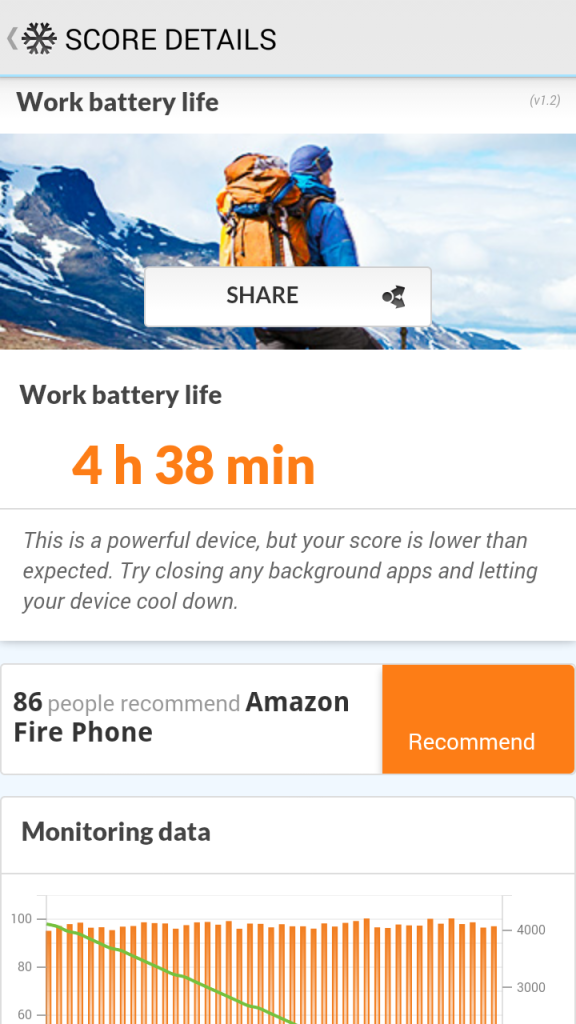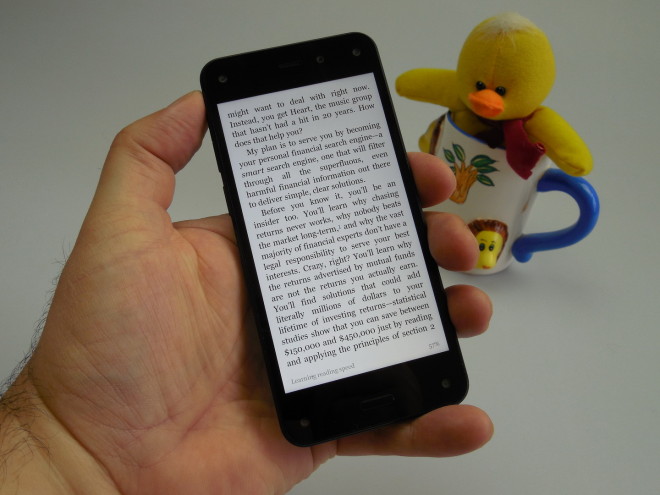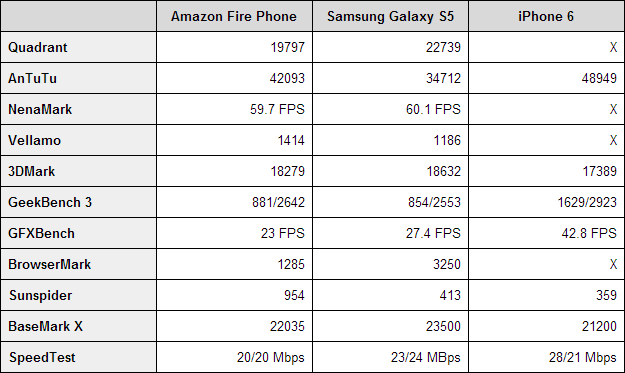The Amazon Fire Phone was launched last summer, as the very first handset of a company better known for its e-readers and slates, Amazon. We’ve finally got to test this device this Spring and below you can read the associated review.
The smartphone stands out through its 4 front cameras and its now low price of just $189. When it first started selling, the price was at around $600 or more. As far as the design goes, the handset measures 8.9 mm in thickness and weighs 160 grams, meaning it’s very heavy for a 4.7 incher. The glass back makes it look like the Nexus 4 a bit.
This one is a narrow and pocketable device, that guarantees easy one hand use. It offers good grip and it’s a bit of a fingerprint magnet at the same time. There’s a rubber-like texture on the sides and there’s no microSD where, plus the battery is non-removable. At the front we’ve got the 5 cameras, one for selfie and 4 infrared cameras that are used to interpret tilting and create the 3D perspective.
There’s also the earpiece at the front, plus the physical Home button. The screen has big bezels, even for a 2014 release. At the back we find a flat piece of glass, a small camera, flash and microphone. The camera is very easy to cover with the fingers by mistake. At the top there’s the On/Off button and speaker number one, plus the audio jack.
The bottom hosts the microUSB port, that cuts in two the second speaker. On the left of the device there are the volume buttons, that are not very comfy and also a bit too flat. There’s also the special camera button, that if pressed for longer triggers the Firefly feature and then there’s the SIM tray. There’s nothing on the right side of the phone.
Amazon Fire Phone comes with rough plastic edges and plastic stripes at the corners, feeling very much like an unfinished phone. It easily gathers dirt in the portion between the screen panel and sides. Overall, the design was a bit of a letdown. As far as hardware goes, this model offers a 4.7 inch IPS LD display with a 1280 x 720 pixel resolution, while inside there’s a quad core Snapdragon 800 processor, clocked at 2.2 GHz.
Other specs include an Adreno 330 GPU, 2 GB of RAM, 32 GB of storage, a main 13 megapixel camera with OIS and a front 2.1 MP shooter. The sensors include the infrared ones, gyroscope, accelerometer, magnetic sensor, barometer, proximity sensor and ambient light sensor. Connectivity is covered by GPS, Glonass, HSPA+, LTE in 9 bands and WiFi a/b/g/n/ac. There’s also Bluetooth 3.0, NFC, a nano SIM is in the mix too, plus microUSB 2.0.
Finally, specs include dual stereo speakers with Dolby Digital Plus technology and a 2400 mAh battery (Li-Ion), that on paper offers 22 hours of talk time, or up to 285 hours of standby. Video playback is rated at 11 hours. In our HD video playback test, with WiFi on and brightness at 50% we achieved 7 hours and 10 minutes, which is reasonable, but not more.
We are above the HTC One M9 and its 6 hours and 9 minutes and also above the Huawei P8 and its 6 hours and 55 minutes. The PCMark test, that involves continuous usage with brighrness at 200 LUX, we achieved 4 hours and 38 minutes, which is not impressive. At least we’re about the Huawei Honor 7 and HTC One M7, but even the lower end Xperia E4 beats us by quite a margin, at 5 hours and 52 minutes in the same PCMark.
Charging the Amazon Fire Phone takes 2 hours and 43 minutes, a mediocre performance. We’re totally below the OnePlus One, that needs one hour and 15 minutes to charge, but at least we beat the Desire 820 and its 2 hours and 57 minutes. Overall, the battery is unimpressive and Amazon didn’t even thrown in a power saving mode. Moving on to acoustics, the player included here is ultra minimalistic, with a black/white UI and the Store closely integrated within the experience.
A swipe to the left brings the newest releases and sadly there’s no equalizer or visualizer here. The listening experience featured a loud and clear sound, plus crisp rendition and good high notes. Bass was also pretty good. The headphones bundled with the Fire Phone come with a tangle-free wire, they’re nice looking and look a bit like the Apple Earpods.
They’ve also got a magnet at each end to stay together. Sadly, they can fall from the ear easily, but the audition is loud, clear and bass is very good. There’s no FM radio in the mix. We used a decibelmeter to measure the speakers’ performance and achieved 75.7 dBA at the front and 75.7 as well at the back, while 90% of all the phones we tested this year easily go past 80 dBA. This means the stereo speakers are a letdown, although the listening experience was pretty much OK.
The screen you can see here is a 4.7 incher, with an IPS LCD panel, a 1280 x 720 pixel resolution and 315 PPI density. The contrast ratio reaches 1000:1 and the behaviour in sunlight is OK. For the video playback we relied on the Instant Video app, that’s more of a movie store than a player. We eventually were sent to the Personal Videos in the gallery to play clips.
The viewing experience was bright and featured vivid colors, crisp image and wide view angles. Colors were pretty realistic and the pixels here are of the RGB Stripe kind. We used a luxmeter to measure the screen’s brightness and achieved 458 LUX, which is pretty good and also close to the Galaxy S6, that in our test achieved 475 LUX.
We’re also above the OnePlus One and its 404 LUX, plus the Desire 820 and its 396 LUX. Overall, this is a good display, but we wanted a better resolution from a 2014 flagship. Display settings aren’t very varied and only include brightness, sleep, Miracast, text size and Motions and Gestures. The latter section involves you tilting the screen to see sections of the menus or inclined 3D icons.
The Dynamic perspective is also trigged by tilting the device, to view more 3D elements of the games, apps and UI. You can also deactivate it, if you want. And now we have reached the camera. We’re talking about a 13 megapixel main shooter, with OIS and F/2.0 aperture, plus 5 element lens. There’s also an LED flash in the mix. The UI is not very complex and the camera app startup is kind of slow.
Once again, it’s very, very easy to put your finger in front of the back camera, because it’s badly placed at the back. The left side of the UI features the flash, front camera shortcut and Settings. The latter section offers access to HDR (Auto, ON or OFF), Image Review and Best Shot, plus Panorama and Lenticular. The Lenticular capture mode triggers a 3D-like image, by taking up to 12 shots and stitching them into sort of a GIF, that moves around as you tilt the device.
The camera will suggest HDR, when it detects lower light situations. On the right side of the UI, you’ll find the video/photo options, shutter and gallery. There are no video options, so you’re stuck at Full HD the whole time. The actual photo taking experience showed slow focus, fluid zoom of 6X tops and fast capture. You can lock AE/AF by keeping the screen pressed.
The gallery of pics taken with this device was done in the mountains on a cloudy afternoon. Colors looked good and details were pretty much OK, but sometimes shots were overexposed. Colors were realistic and macros were very good. The level of detail was good during zoom and we got good texture in the images. There were some blurry shots, actually too many for a wannabe hit phone.
HDR was good, with those street lights and it actually made the shot darker instead of whiter. There were some strangely focused shots, especially on a rainy day, in lower light conditions. The single thing I liked about this camera was the fact that it was able to capture rain drops in the macro of a flower, which is something I haven’t achieved with other phones.
Panorama was wide, but the level of detail wasn’t exactly mind blowing. The selfie I tried was rather blurry, so the front camera is not worth mentioning. Lenticular captures were pretty much a gimmick and they were unimpressive in my view. Video capture happened in MP4 format, in Full HD, at 30 FPS and with a 20 Mbps bitrate. Stabilization was rather poor, but the colors were OK.
The first video we did had poor stabilization, but it was crisp and had realistic colors. Then came the video of that fat dog, with good acoustics, focus loss and serious quality drop when zooming in. Focus loss happened often throughout our video capture. The third video also featured dogs and once again had poor stabilization and focus.
Video 4 brought a poor exposure change, finding strange lighting in the middle of low light conditions. The image quality was only decent for Full HD capture. Overall, I’d put this phone on par with the iPhone 5s or even lower and certainly not with a 2014 flagship like the Galaxy S5. The pics are reasonable for the price tag below $200, but the video focus problems are something we can’t accept.
I’ve seen midrangers filming much better than this model. The editing is done with a few interesting options and aside from the usual crop, red eye, enhance and effects there are stickers to play with and meme and text options. Moving on to performance Amazon Fire Phone reached a temperature of 38.6 degrees Celsius, after 15 minutes of playing Riptide GP2, so there’s no overheating here.
The Silk web browser was fast and featured the auto scroll option, that automatically scrolls down the page content as you tilt the device forward. However, I found the Opera-like UI to be too old school for my taste. There’s also Private Browsing offered here and an OK spaced keyboard. The phone calling was pretty much OK, with good call quality, high volume and good signal.
Now let’s see the benchmarks! We compared the Amazon Fire Phone with the Galaxy S5 and the iPhone 5, a battle between a Snapdragon 800 and 2 GB of RAM with a Snapdragon 801 and 2 GB of RAM, as well as an Apple A8 and 1 GB of RAM. Here are the results:
The Amazon Fire Phone wins 1 out of the 11 battles in front of the iPhone 6 and also 3 out of 11 in front of the Galaxy S5. Results are good considering the specs and games with 3D graphics like Beach Buggy Blitz run just fine on this model. The handset has no lag in regular use and as far as software is concerned, we rely on Fire OS here, based on Android.
It includes Carousel for the Recent apps, showing not only app content, but also related content from the Store, like movies, games or music. The UI includes a Dock area with the Phone, Messaging, Mail and Silk browser included. All the apps are placed on the homescreens, so there’s no app drawer here. With a double tap of the home button, you will trigger the multitasking area, that shows small thumbnails of apps. Each can be swiped up to be closed.
If you keep the Home button pressed, you will trigger a virtual assistant, that can answer your questions, write emails, start calls, but it can’t show you the weather for some reason. It’s also pretty slow and rudimentary. Now as far as the swiping gestures go, you can swipe to the bottom to trigger the Quick Settings and Notifications area, while a swipe up while inside an app will close said app.
While in the homescreen, you can swipe right to view the sections of the platform, like the Apps, Games, Web, Pictures and Books. A swipe to the left shows a bunch of Cards, including Weather, Email and other options. If you’re in an app and you swipe to the right you usually trigger folders and other file organizations, like galleries and albums and such.
A swipe to the left in the app offers access to Amazon content, plus extra options like bookmarks, related to the app obviously. The UI is simple and intuitive overall, with all those swipes, aided by the tilts. And now let’s discuss the unique aspects of the phone. We’ve got the Dynamic Perspective, basically a way of viewing a 3D UI by simply tilting the phone at various degrees. The tilt/3D mechanism appears in the main interface, Maps, games and lockscreen.
The Maps app will make buildings “lift” from the screen as it highlights taller buildings and monument form factor in 3D. You can also snap your wrist up to trigger the Quick Settings area and tilt the device left and right to trigger various menus while in the homescreen. When tilting, the icons and menus will also become 3D. Dozens of games that support this feature are also in the Amazon App Store.
I should probably mention that Dynamic Perspective doesn’t always work like a charm. Then there’s Firefly, a camera-based function that identifies TV shows, films and music all from inside the app. It can also scan and find barcodes and products of all sorts, sending you straight to Amazon and adding all the findings in a clipboard. Basically, you point the camera at anything and it’s found as a product.
Sadly, this is also a hit and miss affair, like the 3D perspective. Finally, there’s Mayday, found in the Quick Settings area. This feature puts you in contact with Amazon support, that will aid you with any task or unclear feature. You can sideload APKs here and play with launchers if you want, but you should know that you can’t use Google apps, because of the lack of Google Play Services support.
Dropbox is also nowhere to be found. If you try to sideload Gmail for example, the app will continuously show errors. The Settings are very basic and standard, the only extra being the parental control. The preinstalled app list doesn’t include much bloatware. We’ve got the Calendar, Maps powered by HERE Maps, Weather, Amazon Shop, AppStore, Games, Kindle Newsstand, Audio Books, Notes, Calculator, Docs, Wallet and a game called Monkey Buddy, that uses the 3D thing.
Now let’s see the verdict!
These are the Pros:
- OK picture taking for a sub $200 phone
- good macros
- good headphones
- bright display
- no overheating
- reasonable benchmarks
- no lag and good gaming
- comfy UI
- Firefly is a good idea
And the Cons:
- big and heavy for a 4.7 incher
- the front 4 cameras are gimmicks we can live without
- unimpressive battery
- not very loud
- lenticular capture is a gimmick too
- poor video capture
- no Google Apps support
- no Dropbox support
- bad finishing
We give the Amazon Fire Phone a 7 out of 10 for design, a 7.5 out of 10 for hardware and an 8.3 out of 10 for OS and UI. The final grade is 7.6 out of 10 and overall I’d say that Amazon can’t replicate the relative success of its tablets in the phone segment. The 3D is a gimmick, the phone is massive and lack of Google app support is annoying. This phone is OK if you’re totally devoted to Amazon and you’re ally a consumer of their products. Other than that there’s no reason to buy it.
[youtube e6hs3JbIu4o 660 371]