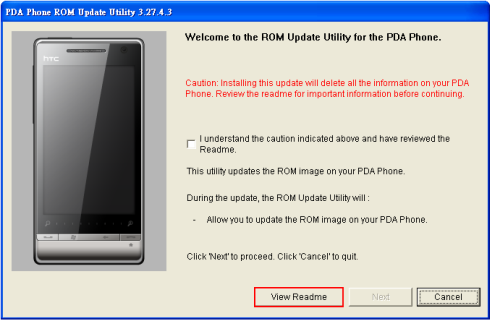HTC Touch Diamond2 now has an upgraded ROM available for download and we found out that it brings many improved functions and fixes, plus it upgrades the WM 6.5 OS to WM 6.5. Before proceeding, you must determine which software version you’ve got installed on your handset.
In order to find out which version you have on your HTC Touch Diamond2 unit, you’ll have to click Start, then Settings, System tab, Device Information, the Version tab. There, you’ll find the ROM version, CPU and radio version. Before starting the upgrade, remember to backup your data, since everything you have stored on the device will be deleted.
Also, check that your battery level is at least 50% before upgrading, by tapping Start, then Settings, System tab and Power. The update takes 30 minutes and must not be interrupted by any means.
[via HTC]