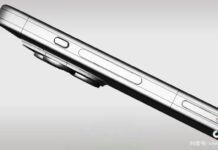If you didn’t quite get the gist of what the new iPhone OS 4.0 multitasking is all about, you need a video to walk you through it and baby, have we got content for you! Check it out at the end of the article, for some stunning lower bar app switching action.
Steve Jobs announced the new iPhone platform yesterday, with 100 new user features, among which multitasking and some camera options stand out, plus support for Bluetooth keyboards. The entire multitasking concept is based on hitting the Home button twice, in order to bring up a secondary application tray.
Said tray will show the apps that are running and allow you to switch between them with ease. The only problem is that we don’t know how the apps will be closed now, but odds are that hitting the Home button once will do the trick. Here’s the video we were talking about:
[via slashgear]