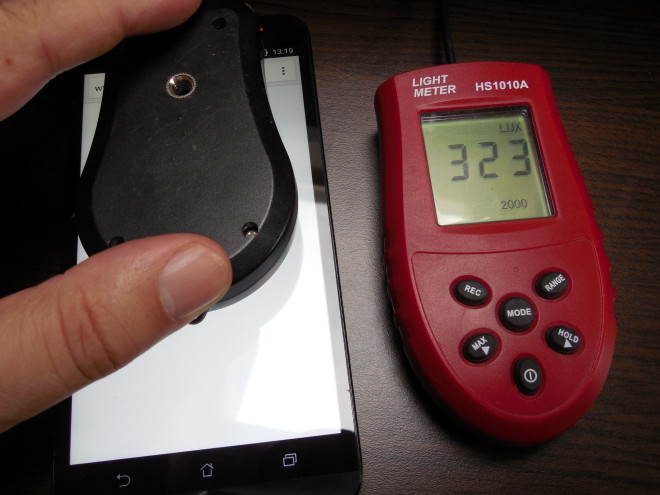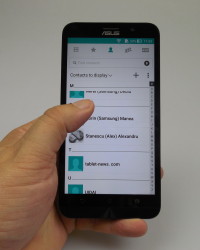ASUS ZenFone 2 shocked everyone when it debuted quite a few months ago with 4 GB RAM on board. It was actually the first handset with this quantity of RAM on board and it became an excellent example of a future-proof device. Announced at CES 2015, this model debuted in USA on May 19th and it’s priced at $299, in the 4 GB RAM version and $199 in the 2 GB RAM version.
There are around 5 versions of the handset, or even more if you count the Snapdragon-based ones recently launched at Computex. We are testing the ZE551ML model, the one with 4 GB of RAM and a 2.3 GHz processor. The design is 10.9 mm thick in the thickest point and 3.9 mm in the thinnest point. The thing is that this model is curved from left to right, that’s why this difference appears.
It weighs 170 grams, which is 2 grams lighter than the iPhone 5 Plus and it has a concentric circle pattern at the front lower area, as well as on the back volume keys. ZenFone 2 comes with a metallic look, in spite of using a plastic case, but a pretty solid one for that matter. It offers good grip and it’s the winner of a 2015 If Design Award.
The smartphone comes in 5 colors: black, gold, gray, red and white. It has big bezels for 2015 standards and thanks to its curve it sits well in the user’s hand. It offers a comfy one hand use, in spite of the phablet diagonal. The facade features the earpiece, front camera, notification LED and capacitive buttons below the display.
The back features the main camera, dual LED flash, volume buttons (with metallic feel and good feedback), as well as the speaker. If you remove the back cover, you will find two SIM slots and a microSD card slot, plus the non removable battery. At the top of the device there’s the On/Off button and at first I didn’t like its placement, because it was hard to reach, but then I got used to it. Also at the top there’s microphone and audio jack.
At the bottom rests another microphone and the microUSB port. There’s nothing on the sides and this design isn’t revolutionary, but it’s simply, comfy and good looking, so nothing to object here. On the hardware side, we get a 5.5 inch screen with a Full HD resolution and an IPS LCD panel. The phone has a quad core Intel Atom Z3580 processor, clocked at 2.3 GHz and offering 64 bit technology.
The handset also comes with 4 GB of LPDDR3 RAM (dual channel RAM), as well as a PowerVR G6430 GPU, clocked at 533 MHz. In case you’re wondering, the 2 GB RAM version has a quad core Intel Atom Z3560 processor, clocked at 1.8 GHz. Specs also include 16/32/64 GB of storage, a microSD card slot (up to 64 GB), a main 13 megapixel camera and a front 5 MP shooter.
The connectivity is covered with LTE Category 4+, which means download speed of up to 250 Mbps, WiFi 802.11 AC (433 Mbps download tops) and this model offers support for 5 satellite systems (GPS, Glonass and 3 more), tracking up to 60 satellites. There’s also Bluetooth 4.0, NFC, dual microSIM slots and HSPA+ with download speed of up to 42 Mbps.
Sensors offered here are G Sensor, compass, gyroscope, proximity sensor and ambient light sensor. The battery is a 3000 mAh unit (Li-Po), that offered 7 hours and 30 minutes of HD video playback with brightness at 200 LUX and WiFi on. This playback time beats the one of the HTC Desire 820, that offered 7 hours and 13 minutes and also beats the LG G Flex 2 and its 4 hours and 7 minutes. We’re still below the Huawei Honor 6 Plus and its 9 hours and 12 minutes. This duration is OK, but not groundbreaking.
In the PCMark test, that simulates continuous usage with brightness at 200 LUX, we reached 5 hours and 45 minutes, which is OK. We beat the Huawei P8, that scores 5 hours and 31 minutes and also the HTC Desire 820, that scores 5 hours and 25 minutes. We’re still below the Galaxy A5, that offers 6 hours and 51 minutes in this test. Charging of the ZenFone 2 takes 1 hour and 50 minutes, which is OK, but not as impressive as the 1 hour and 40 minutes of Galaxy Note 3 or the 1 hour and 15 minutes of the OnePlus One.
Still we beat the HTC One M9, that needs 2 hours and 20 minutes to charge. Fast charge is also here, with 60% battery juice recovered after 39 minutes of charge. A 10 minute charge offers 4 hours of talk time. Bundled with the phone is a 18W boost master charger, with two modes: 2A/5V and 2A/9V. Settings include Power Saving options, like Ultra Power Saving Mode, that limits device performance and restricts most background data.
There’s also Optimized Mode, that optimizes performance and battery life, plus the Custom Mode, that allows you to lower brightness, set push notifications on off and in this section there’s also something called Auto Start Manager, that allows you to see which apps drain memory and battery the most. Overall a pretty good battery on this device and we move on to the acoustics.
ASUS ZenFone 2 has a speaker that’s actually much smaller than the grille, about 3 times smaller. The speaker has SonicMaster technology and uses a sound chamber that’s 25% larger than before. The phone also uses a 3 magnet construction and the Music app is simple and uses a green background. It has a sleep timer feature and its Settings area includes an equalizer with the stock options and 5 sliders to tweak the experience.
The actual listening experience involves a loud and crisp sound, good bass, natural and warm acoustics and very good voice reproduction. Audio Wizard is here as usual, with options like Smart Mode, Music Mode, Movie, Recording, Gaming and Speech, each changing the way the acoustic sound, depending on your actions. The speaker doesn’t suffer from muffling and the headphones have a tangle-free wire, that’s flat.
The headphones are comfy to use, they have a small remote and the listening experience revealed a very loud volume, good bass and clear sound. The device also offers FM radio, with a nice looking UI, RDS functionality and sleep timer, plus the ability to scan stations fast. We did a decibelmeter test using the speaker and achieved a result of 87.6 dBA at the front and we should be able to reach almost 89 at the back in these conditions.
This is a very good result, seeing that the Galaxy Note 4 reached 89.5 dBA and the Galaxy S6 got to 89.5 dBA. We beat the HTC One M9 and its 86.9 dBA. Overall, the acoustics are very good and now let’s see the display. We’re dealing with a 5.5 incher, with an IPS LCD panel, Full HD resolution and 403 ppi density. The response time here is 60 ms, which means smoother scrolling, compared to other phones that have 80 or 100 ms response times.
The screen offers a 178 degree wide view angle and it uses full lamination technology, as well as Gorilla Glass 3 protection. The same display offers support for touch input even with gloves on. The Gallery is used as the video player and it comes with a simple UI, but not much codec support. As far as the experience goes, we’ve got wide view angles, a bright screen, but it could be brighter.
Colors are realistic for an IPS and the screen is crisp. Contrast is not that good and sunlight behaviour is not good either. Sometimes I could barely see the camera options in full sunlight. It all got a bit better after a software update, but still wasn’t exactly top notch. Pixels are of the RGB Stripe kind here and the brightness is 323 LUX after the update and 263 LUX before the update.
I was expecting at least 400 LUX here to be honest and if you look at phones we recently tested, Amazon Fire Phone even reaches 458 LUX and that was a letdown, while the HTC One M9 has 362 LUX, which was also disappointing, but above the Zenfone 2. The Settings area offer options for font size, style, LED indicator, screen color mode (color temperature slider and modes like balance, reading and custom). The custom mode has its own hue and saturation slider. Once again, overall the screen could be brighter.
Still, we liked the colors and the wide angles. Now let’s discuss the camera. ASUS ZenFone 2 comes with a 13 megapixel back camera, with PixelMaster technology, and F/2.0 aperture. There’s a Toshiba sensor in the mix here, as well as 5 lenses and a dual tone flash. Pixels measure 1.12 microns and the sensor measures 1/3.07 inches. The front camera has a 5 MP resolution, uses an Omnivision sensor, measuring 1/5 inches and it has 1.12 micron pixels, plus F/2.0 aperture.
The UI is typical Zen UI affair, from the FonePads and the ZenFones. The camera app doesn’t have a fast startup and on the left of the UI we can find the flash, front camera shortcut and Settings. These Settings include white balance, ISO, exposure and resolution, with the latter being 13 megapixels as the top option, at 4096 x 3072 in 4:3 or 10 megapixels, at 4096 x 2304 in 16:9.
There’s also Anti Shake here, image quality (fine or standard), self timer, touch shooter and burst (turbo, fast or slow). You can set up the focus mode (smart AF, continuous AF and infinity), metering (center, average), touch auto exposure, face detect and then there are the video options. Those include white balance, exposure, resolution (Full HD or HD), stabilization (only in HD), preference (quality or performance), touch auto exposure, smart brightness, guide lines, review, sound, anti flicker, power save and volume keys options.
On the right side of the UI we find the shutter button, video capture button, gallery shortcut and capture Modes. Modes include Auto, Manual (ISO up to 800, white balance, exposure, shutter speed, focus, sharpness, noise reduction, backlight, detail enhance and there’s also a histogram here). Some other capture modes are HDR, Beautification (Cheeks thinning, eye enhance, blush, skin soften), Super Resolution (combines 4 13 MP shots for ultra detailed picture, with a 52 MP resolution). There’s also low light capture, Night capture, depth of field (blur background to highlight foreground), effect, selfie (select number of faces – 1/2/3/4).
The selfie feature involves the main camera, with a timer that starts when the face is detected. Then there’s GIF capture, Panorama, Miniature (Blur around a circle or central frame), Time Rewind (take a series of shots and rewind up to 2 seconds even before the shutter press). There’s Smart Remove also included, All Smiles (best shot with smiles), Time Lapse and moving to the front camera UI, here we find a few more modes, like Beautification, Selfie Panorama, HDR, Effect, Low Light, GIF and Time Lapse, plus the ability to take full HD videos.
The camera experience showed us that the Auto mode is able to adapt quickly and make recommendations for HDR or Night mode. The focus is fast, but picture taking is rather slow. Zoom is fluid and if you keep the screen pressed, you will be able to lock autofocus and auto white balance, plus auto exposure. There’s an exposure slider here as well.
The gallery of shots we took involves a series of sunny day captures before the software update came. Colors were realistic, panorama is wide and has a resolution of 9600 x 928 pixels, plus details are good. HDR doesn’t exaggerate with the brightness, but rather makes everything more vivid and interesting. We did a few attempts at a macro, but you can see that some of them failed, on account of the not so bright screen, that didn’t allow us to see where we were focusing.
Eventually the macros went through and looked great. The selfie looks nice, as far as the human subject goes, but the background is very blurry. I like the texture of the shot with the graffiti and below the bridge where we took some pictures, we also tried out the HDR, Low Light and Night modes. The latter two were rather blurry. We also tried out the zoom, registering a clear quality drop.
We also tried out the GIF and miniature modes to satisfying result. Overall, the photos were crisp, has good white balance and exposure, as well as exposure and clarity. Flower macros were excellent and we even tried out the panorama selfie, which was also quite good. Then came a second batch of shots, taken in a different city, with a cloudy landscape. We had OK landscape shots, with good quality and good colors.
Some of the images were too bright for no reason. After the update (gallery here), we got good HDR shots, better exposure and vivid colors and great details. The overexposed shots that strangely appeared before were largely gone this time. At night (gallery here) the flash proved too powerful in some instances, burning shots. Colors looked good and pictures were clear in spite of using night time scenery.
The street light halos were not that big, but there was a bit of difraction going on. We also tried out the Low Light and Night mode functions again, achieving pretty good results. Even without flash some of the shots looked nice. Drawing a line, I have to say that overall we had perfect macros, impressive super resolution picture with great details, OK focus and colors and the only problems registered were overexposure, difraction and screen in sunlight.
In spite of some issues, we beat the HTC One M9, while also being the equal of the Galaxy S5 minus the overexposure. I’ve seen some comparisons with the Galaxy S6, but I have to say that at least our ZenFone 2 isn’t worth the comparison with it. As far as the video capture is concerned, it was all done in Full HD at 30 FPS, in MP4 format and at a bitrate of 15 Mbps. There were some exposure problems and the quality looked more like 720p or 480p pretty often. You have a playlist of videos here:
Stabilization was not good and zoom dropped quality significantly. Overexposure was a problem here too, but the acoustics were good. Colors were rather washed out and there was also motion blur, so overall the video capture was underwhelming. After the update, we didn’t register much change sadly, since there was still motion blur and that unnatural feeling of filming in a cartoonish mode.
There’s still the need of a serious bug fix even after the big update. Video stabilization tends to deform the clips and overall the filming felt weak. Poor night time capture is also implied. The Gallery app has an Auto Mini Movie feature, that lets you create a sort of video collage, letting you tweak the music, filters and subtitles.
Various formats and stickers are also included. You can also do some editing, with face options included (skin, blush, eyes), then filters, frames, crop, straighten, rotate, contrast and shadows. We’re totally done with the camera, so let’s talk performance. After playing the game Riptide GP2 for 15 minutes, we reached a temperature of 37.6 degrees Celsius, which means there’s no overheating here.
The browser on the ZenFone 2 is fast and offers very smooth scrolling. You can also add a page to the Do It Later list, using a special button. The virtual keyboard is big and there’s also a numeric row, as a welcome extra. The experience of typing is pretty comfy. The telephony section offers a Smart Dial feature, a Block List and the phone calling offers a loud and clear experience, but the ringtone doesn’t have a high volume.
Now let’s talk about the benchmarks! I decided to compared the ASUS ZenFone 2 to the Galaxy S5, Huawei P8 and HTC One M8. It’s a battle between two Snapdragon 801 models, a handset with a 64 bit Intel Atom CPU, clocked at 2.3 GHz (with 4 GB of RAM) and an 8 core 64 bit Kirin 930 model. Now let’s see the results:
Quadrant:
ASUS ZenFone 2: 23854
Samsung Galaxy S5: 22739
Huawei P8: 13552
HTC One M8: 24217
AnTuTu:
ASUS ZenFone 2: 47142
Samsung Galaxy S5: 34712
Huawei P8: 48922
HTC One M8: 34567
NenaMark:
ASUS ZenFone 2: 59.7 FPS
Samsung Galaxy S5: 60.1 FPS
Huawei P8: 60.4 FPS
HTC One M8: 59.3 FPS
Vellamo:
ASUS ZenFone 2: 3686
Samsung Galaxy S5: 1645
Huawei P8: 2849
HTC One M8: 1716
3DMark:
ASUS ZenFone 2: 13247
Samsung Galaxy S5: 18632
Huawei P8: 12167
HTC One M8: 17570
GeekBench 3:
ASUS ZenFone 2: 916/2845
Samsung Galaxy S5: 854/2553
Huawei P8: 867/3588
HTC One M8: 979/2900
GFX:
ASUS ZenFone 2: 1398
Samsung Galaxy S5: 1563
Huawei P8: 958
HTC One M8: 1589
SpeedTest:
ASUS ZenFone 2: 16/19 Mbps
Samsung Galaxy S5: 23/24 Mbps
Huawei P8: 26/21 Mbps
HTC One M8: 20/20 Mbps
BrowserMark:
ASUS ZenFone 2: 1846
Samsung Galaxy S5: 3250
Huawei P8: 854
HTC One M8: 2607
SunSpider:
ASUS ZenFone 2: 728
Samsung Galaxy S5: 413
Huawei P8: 930
HTC One M8: 673
BaseMark X:
ASUS ZenFone 2: 17376
Samsung Galaxy S5: 23000
Huawei P8: 13474
HTC One M8: 26000
Overall, the ASUS ZenFone 2 wins 4 out of 11 battles with the Galaxy S5 and 8 out of 11 with the Huawei P8. It also wins 3 out of 11 battles with the HTC One M8, but I felt that its WiFi speed was rather small. Still, the performance was close to the one of the Snapdragon 801 and there was no lag obviously. We also ran the game Riptide GP2 without problems.
As far as the OS and UI are concerned, this model runs Android 5.0 with Zen UI on top, that feels familiar from the FonePad models we’ve played with. There are some UI parts that are pure Lollipop, like the carousel multitasking. In that area you can also find app RAM usage and screen pinning. The dropdown area features Quick Settings and notifications, with big icons shown here.
There’s a Boost icon, connectivity options, calculator, one hand option and smart save feature among the Quick Settings. The UI is colourful, but also flat and not glossy. There are many unique widgets here, including ones related to SuperNote, Task Manager, Do It Later and What’s Next, that comes with a minimal UI. If you swipe up or keep the homescreen pressed, you can trigger a special set options related to homescreens.
Those include apps and widgets, Edit Home, Wallpapers, Scroll Effects, Icon Packs, Themes, Preferences (font size, color and transparency), plus Settings and More (basically fonts). The main Settings area includes ZenMotion among others, with touch gesture features, motion gestures and One Hand Mode.
There’s a Do Not Disturb function, and features related to the ASUS Cover, that we demoed shortly in the video review. It has a round window, much like LG’s Quickcircle. It’s able to show 7 apps through an UI that reminds me of the one displayed by a smartwatch. It’s all based on swipes and looks very nice. The windows is made of plastic and offers access to features like weather, camera, calendar and contacts.
The ASUS Cover weighs 50 grams, measures 14.7 mm in thickness and it’s made of polyurethane and polycarbonate. It costs around $20. Back to the review, we checked out the preinstalled app list, that includes a huge amount of bloatware. We’ve got the Google suite, Clean Master, Trip Advisor, Dr Safety, Kindle, Zinio, ASUS Support, Auto Start Manager, Backup, Calendar, Do It Later (a list of things to do in the near future, including emails, web pages, calls and texts).
Then there’s File Manager, Flashlight, Kids Mode, Mini Movie, Mirror, My ASUS, Party Link, PC Link (mirror phone on PC), Photo Collage, Power Saver, Quick Memo (floating memo and supports a memo it later feature). The list continues with Remote Link (control PC media playback from the phone), Share Link, Sound Rec, Splendid, Super Note (write, draw, insert pictures and audio, stickers).
The list ends with Themes, System Update, Weather, Web Storage, What’s Next (timeline for the more remote future), Zen Circle, Omlet or ZenTalk. Close to the end of the review we had a look at the ASUS ZenPower external battery, that can work in tandem with both the ZenFone 2 and other device models. It has a capacity of 10050 mAh, it’s 22 mm thick and has a 5V/2A input and 5.1 V and 2.4 A output.
It’s credit card-sized, feels elegant and it’s able to charge the ZenFone 2 times, or the Nexus 7 1.5 times before depleting itself. It’s temperature protected and also defended against short circuits. It has 4 white LEDs and a USB and microUSB port. The ZenFone 2 needs 2 hours and a half to charge from this battery. Now it’s time for the verdict and we start with the Pros.
Here are the Pros:
solid and good looking
nice UI
very good acoustics
OK battery
fantastic macros
huge amount of camera modes including the Manual mode
strong performance
great multitasking
future proof thanks to CPU and 4 GB RAM
good price
OK selfies
not bad night capture
And the Cons:
underwhelming video capture
underwhelming screen brightness
some overexposed pictures
bloatware on board
The ASUS ZenFone 2 gets a 9 out of 10 for design, an 8.7 for hardware and a 9.3 out of 10 for OS and UI. There’s also a solid 10 for the price. Doing the average of these grades, we gave this model a 9.25 out of 10. I trust that the camera will get updated and have its bugs fixed. Overall, the ZenFone 2 is a midrange futureproof phone, excellent for games, pictures and music and a very good flagship replacement, especially for last year’s flagships.