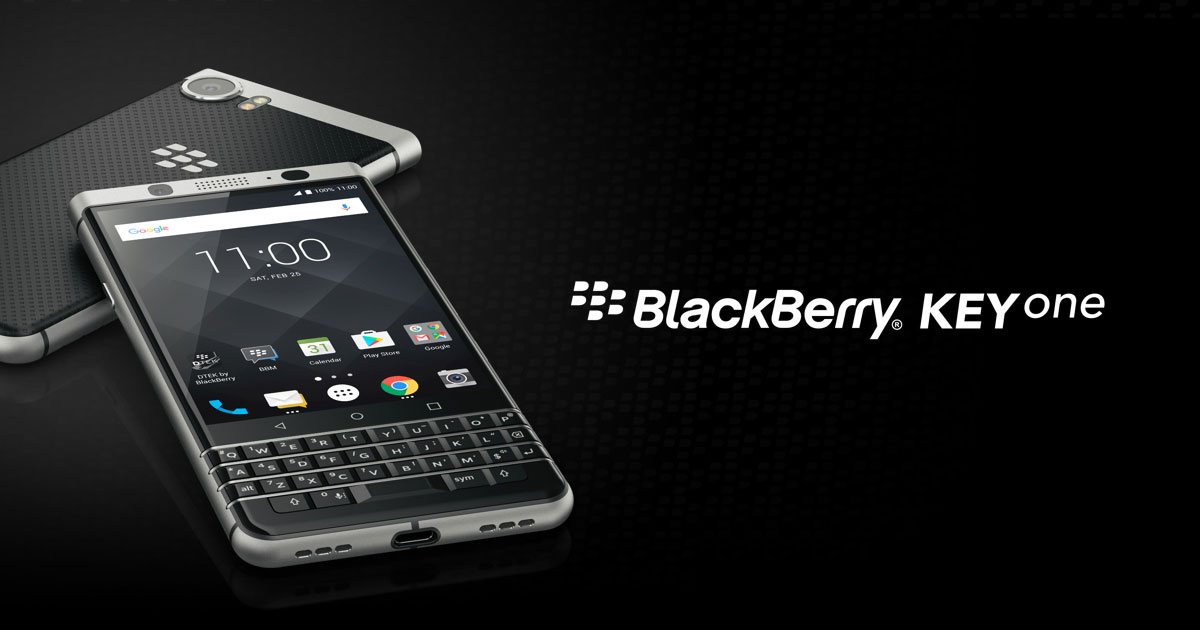BlackBerry 10 OS has been detailed a lot lately, either at BlackBerry Jam events or by the RIM CEO himself, during various interviews. We’ve also seen our share of leaked devices, both from the N Series and L Series and now we get an interesting little tutorial, shown below.

I have to remind you that the platform will debut on the first devices in January 2013, so that means next month. As shown in the video below, you will use gestures to get around the interface, so there are no physical buttons and not any virtual ones to mess with. Once you’re in the browser, that by the way features the browser bar at the bottom, you can swipe from top to bottom to unveil an area with settings and two more shortcuts. Swiping from the bottom to top makes the window smaller and reveals the communication notifications on the side.
That communication area includes email, texts, tweets, Facebook status updates and all of them shown in a very discrete way. The minimized window can become part of an area of thumbnails that show the apps running at a certain time. There’s also a dock area at the bottom of the screen, with a call button, search and camera button, that remind me a bit of Symbian, to be honest. More details in the video below and the future vids to come.