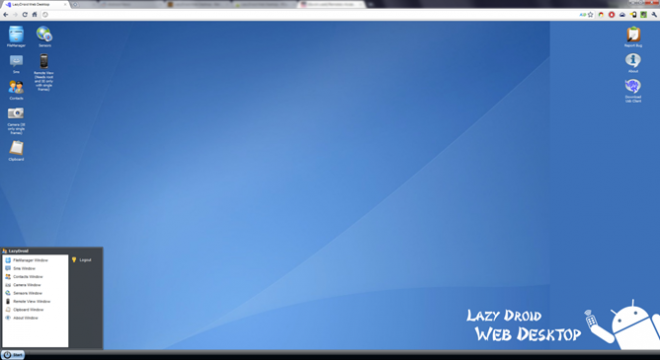Considering it’s possible to control your PC using the handset as a remote, why wouldn’t this also work the other way around? Luckily we can now use the LazyDroid Web Desktop app to find out, a nifty piece of software that will allow you control some features of your phone from the PC.
You can access the Android handset via WiFi or USB through an application inside your browser, that looks very nice. With LazyDroid you can access your SMS, contacts, clipboard, sensors camera and file manager, all from the browser of your computer. There’s also a feature called Remote View, that comes in handy if you’re looking for quality screenshots.
The app is in beta phase for now, but it surely works nice. There’s even a security option protecting you with a username and password, very useful if you use a public network. There’s a QR code below for this app or this link to the Android Market, if you want to download it.