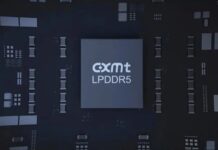I have good news for people looking forward to getting Android 4.0 on their Nexus S units. The update is finally here, but you have to do the install manually… Fortunately, we have a short tutorial below, provided by Android Central.

In order to install Ice Cream Sandwich on Samsung Nexus S, you must first remember that this method only applies to the GSM version of the phone. Also, keep in mind that it only takes a couple of minutes and requires the use of the OTA package available here. You must rename it to update.zip in order to make the process easier.
The package must be copied to the internal storage of the Nexus S, then you must power off the device, hold volume up and power to reboot to the bootloader. Next, you will use the volume key to navigate and select recovery, then use the power button for confirmation. After that a warning triangle and arrow will appear and you are reqired to hold the power button and tap volume up.
A menu will come up and from this menu you must select “apply update from /sdcard” and then choose update.zip from the list. Let the process follow its course and update your system, radio and partitions. After all is done, you must choose reboot system now and you’re all set! You now have Ice Cream Sandwich 4.0.3 installed on your T-Mobile Nexus S.