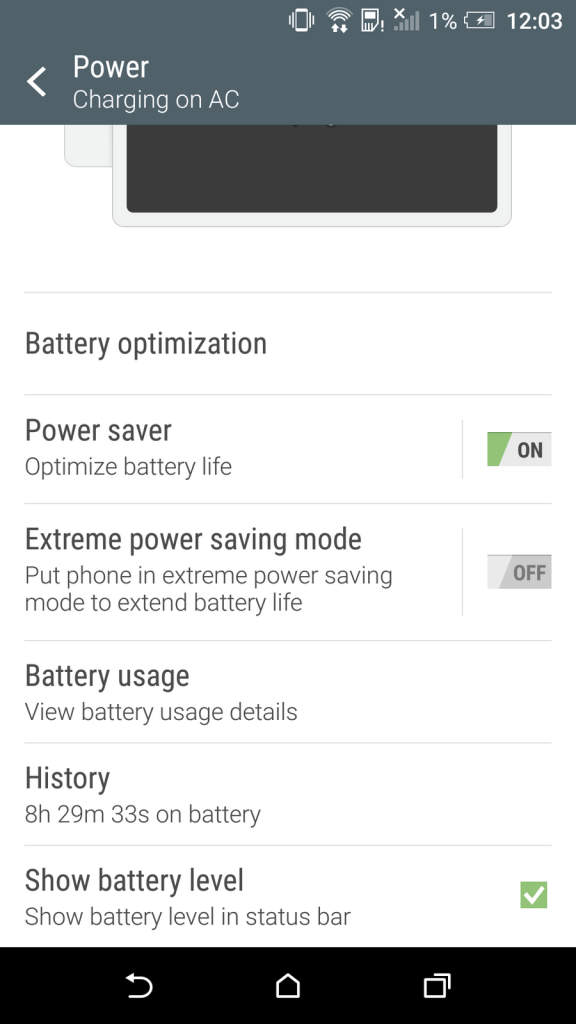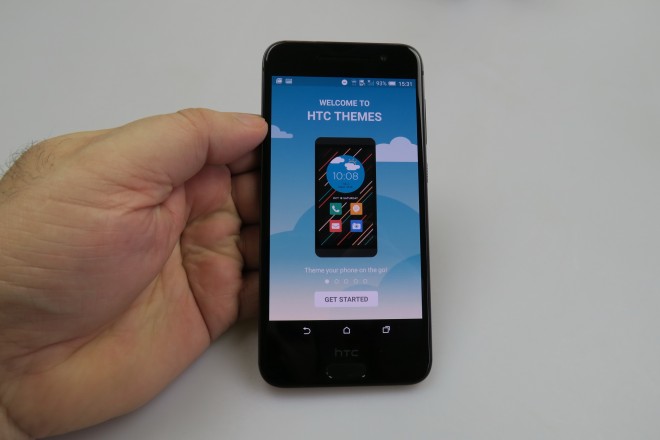Last year’s HTC flagship, the One M9 was a letdown for most people and HTC wanted to make it up with a “fall flagship”, as the HTC One A9 was known at first. It ended up as a strong midranger and below you can check out its review. Launched last fall, this is a 5 inch handset priced at $500.
It’s perceived by many as an “iPhone with Android”, but it’s more than that. HTC One A9 is a good looking phone, made of premium materials. Many say that it resembles the iPhone 6, when in fact that Apple format with plastic cutouts at the back was inspired by the HTC One M7, so HTC is not copying anyone here, maybe the HTC One M8, if you really want to hold on to something.
One A9 measures 7.26 mm in thickness and weighs 143 grams, which makes it thicker than the 6.9 mm of the iPhone 6 and heavier than its 129 grams. It’s also 0.56 mm thicker and 20 grams heavier than the Samsung Galaxy A5. In spite of that, it feels very light in the hand, but still solid and comfy to use. The case is made of aluminum and it’s a bit slippery, but the format allows easy one hand usage.
The rounded edges meet the panel edges in a more angular area, which improves grip a bit. This model has a very well balanced weight and it comes in gray, silver, gold or burgundy. Upfront we find a 2.5D curved edge glass panel, a capacitive Home button with fingerprint scanner embedded, the front camera, earpiece, sensors, notification light and the not so narrow bezels.
Then at the back there’s the plastic antenna cutouts, protruding camera with sapphire glass protection, microphone and dual tone flash. At the top you can see nothing but a matte plastic, possibly covering up more antennae, while the bottom hosts, the speaker, microUSB (which is off center), microphone and audio jack. I noticed that the USB cable doesn’t exactly insert properly and comfortably into the microUSB port.
To the left there are the slots, microSD and nano SIM, that require a metal key to open the trays, while on the right we can access the volume buttons and the Power button, that has small protrusions to make it easier to detect by feel. HTC One A9 is an elegant and comfy phone, that’s slightly slippery and resembles the iPhone 6, although the legacy of its design comes from HTC still.
Moving on to the hardware, we get a 5 inch Full HD AMOLED screen, an octa core Qualcomm Snapdragon 617 processor, with 4 cores clocked at 1.5 GHz and 4 cores at 1.2 GHz, as well as 2 or 3 GB of RAM. There’s 16 GB or 32 GB of storage and a microSD card slot with support for up to 2 TB. We’re testing the 2 GB RAM/ 16 GB storage version by the way.
The list goes on with a 13 megapixel main camera, front 4 MP Ultrapixel shooter and on the connectivity side, options are plenty: Bluetooth 4.1, WiFi 802.11 A/B/G/N/AC (at 2.4 or 5 GHz), microUSB 2.0, GPS, Glonass and 4G LTE Category 7 (300 Mbps download speed) and NFC. HTC has also been generous with sensors here: ambient light sensor, proximity sensor, motion sensor, compass, gyroscope, magnetic sensor and sensor hub, plus fingerprint scanner.
Then we get Dolby Audio and a 2150 mAh battery, with Quick Charge 2.0 support. On paper this battery should provide 12 hours of video playback, 60 hours of music, 16 hours of 3G talk time on 3G or 18 days of standby. In our test, that involves HD video playback in a loop, with WiFi on and brightness at 200 LUX, we achieved 8 hours and 29 minutes, which is good, but it certainly doesn’t break any records.
We surpassed Huawei Mate S (8 hours and 8 minutes), ASUS ZenFone 2 (7 hours and 30 minutes) and Sony Xperia M5 (6 hours and 34 minutes), but we scored below the Samsung Galaxy A5 (9 hours), iPhone 6 (11 hours and 30 minutes) and HTC One M8 (10 hours and 15 minutes). In the PCMark test that we did afterwards, we achieved 6 hours and 17 minutes, simulating continuous usage.
This result is OK and means we surpassed the likes of Sony Xperia M5 (5 hours and 48 minutes), ASUS ZenFone 2 (5 hours and 45 minutes) and Huawei P8 (5 hours and 31 minutes). In the same test we were beaten by Samsung Galaxy A5 (6 hours and 51 minutes), LG AKA (6 hours and 22 minutes) and ASUS ZenFone Selfie (6 hours and 47 minutes).
Charging takes 1 hour and 55 minutes, which is OK, but not exactly the Quick charge we had in mind. At least, it charged faster than the iPhone 6 (2 hours and 10 minutes), HTC One M9 (2 hours and 20 minutes) and LG G3 (2 hours). Of course, there are quite a few models, that juice up faster: Galaxy A5 (1 hour and 45 minutes), OnePlus One (1 hour and 15 minutes) and Samsung Galaxy Note 4 (1 hour and 40 minutes).
Settings include Battery options, like Battery Optimization, which is basically a way to trigger Doze or let a few apps not bothered by it. Then there’s Power Saver, that reduces CPU usage and location services, as well as vibration, at a certain battery percentage. Of course, we also have Extreme Power Saving mode, that only lets you use essential features like messages, phone, mail, calendar, calculator, clock and keeps notifications off, everything with a minimal UI.
The above mentioned Doze is a novelty that came with Android 6.0 and it allows the device to enter a deep sleep mode when in standby and not being touched and moved around for a while. When Doze works, it auto restricts app access to the CPU or network. Now that we’re done with the battery, let’s talk acoustics.
HTC One A9 brings a DAC (Digital Audio Converter), that converts 16 bit audio to 24 bit audio, offering high resolution playback. There aren’t any BoomSound speakers here and we’ve only got the one speaker at the bottom. Dolby Audio surround is provided and an amplifier for output. The player of choice is Google Play Music, which is odd, because HTC used to have its own player.
FM radio with RDS is also here, but sadly there’s no equalizer to be found. The speaker at the bottom is pretty loud, crisp and clear, providing good bass, a warm voice, but also being below previous HTC One models and close to the level of an iPhone. Headphones are similar to the ones we got with HTC One M8, with a flat wire and small remote. They’re very comfy, have good noise isolation and a very high volume.
They provide crisp and clear sound, so the experience is almost perfect in this area, surpassing Samsung and Apple’s accessories. The bass is pretty much perfect as well. Settings include HTC BoomSound with Dolby audio, only activated for headphones and sporting these headphone profiles: HTC Earbuds, HTC In Ear, HTC Pro Studio and Other.
The FM Radio app has a minimal UI and it doesn’t seem able to scan into many stations. I also noticed that the speaker gets easily covered with fingers when you’re playing a game or watching a video in landscape. We did a decibelmeter test and achieved 80.6 dBA at the front and back, which is not that great to be frank.
It was higher than what the HTC Desire 820 offered (79.3 dBA at the back), Galaxy A5 (77 dBA), or Karbonn Sparkle V (80 dBA). Still, many of last year’s phones, like the Huawei P8 Lite (82.9 dBA), Xperia M5 (85.4 dBA) and LG AKA (86.4 dBA) surpassed this HTC. I was expecting a bit more from it, to be honest.
Now let’s talk about the display, since HTC has made quite a change here. After so many models with LCD screens, they have opted for an AMOLED unit. It’s a 5 inch Full HD screen with a 441 ppi density, Gorilla Glass 4 protection and 2.5D panel in the mix. The video player of choice is the Gallery and the experience involved a bit of oversaturation, good brightness, crisp image and wide view angles.
The white is more artificial than on LCDs and the contrast is so-so in full sunlight. Pixels are of the Pentile Matrix kind and when using the luxmeter we achieved 505 LUX units, which is great. We surpassed the OnePlus 2 (465 LUX), HTC One M8 (463 LUX) and LG G4 (432 LUX), but we scored below the iPhone 6 (570 LUX), iPhone 6S (618 LUX) and Samsung Galaxy A5 (574 LUX in full sunlight).
Still the screen is great and offers options for Glove Mode, font size, brightness and Color Profile. This includes options like AMOLED (optimized for this phone), SRGB (a white that’s easier on the eyes), Colder color or Warmer color. The same area includes gesture options, like double tap to wake and various swipes in the lockscreen.
Overall, the screen is great and we move on to the cameras. HTC One A9 integrates a 13 megapixel back shooter, with sapphire cover lens, autofocus and BSI, as well as F/2.0 aperture and OIS. The sensor is a 4:3 one and there’s also a dual tone flash in the mix. Upfront there’s an Ultrapixel camera with 4 MP resolution, F/2.0 aperture and fixed focus, plus 16:9 aspect.
The camera app doesn’t open very fast and there’s no 4K video capture here. The UI is typical for HTC, with white icons, logos and text. On the left side we find the flash, HDR and front camera shortcut, as well as a multi frame capture option. Settings include resolution (13 MP in 4:3, 10 MP in 16:9 and 8.9 MP in 1:1). Then there’s Auto Smile Capture, Voice Capture, Touch to Capture and Self Timer.
Video is shot in Full HD, HD or QVGA and the list of options goes on with grid, geotagging, volume button functionality and then we move to the right of the UI, where the capture modes rest. Those include Selfie Camera, Panorama, Pro, Hyperlapse and Slow Mo. Selfie includes a beauty slider and live makeup features, while Pro is the most important mode, letting you tweak the picture taking experience.
We can choose to capture in JPG/RAW, the latter used to enhance pics via specialized software or straight from the device. The Pro mode also brings extra options like Contrast, Saturation and Sharpness, as well as sliders for white balance (up to 7500 Kelvin), exposure (minus 2 to plus 2), ISO (up to 1600), shutter speed (from 1/8000 seconds to 2 seconds) and focus (from macro to landscape).
Hyperlapse is basically a time lapse shot by hand with extra stabilization and a cinematic feel to it. It can be tweaked at up to 12X speed. The actual camera experience involved fast focus, fluid zoom and once you kept the screen pressed, you could lock the AE and AF. The capture speed is pretty much mid level and now let’s analyze the gallery.
We’ve got the day time shots here, taken on a cold and sunny January day. There’s a wide and crisp panorama included, with a resolution of 8910 x 920 pixels and the combo of sun and shade looks very nice. The HDR of that red bridge is washed out a bit and I found it hard to focus properly for a macro or closeup with this handset, at least for the first few times.
Selfies featured artificial-looking skin and blurry backgrounds and back to the main camera, the colors felt realistic and the exposure was excellent. Focus was also good and the details were quite good in landscape shots. I liked the ice texture and when I zoomed into those gulls, details were kept in nice fashion. Throughout the 100+ shots very few were blurry and there was no hesitation or focus problem from the camera, minus those macro attempts.
Greens looked particularly well and I liked the closeups snagged with that pine cone, from more inches than usual. Flags had great colors and the toys in the park looked great, when it came to clarity, exposure and focus, as well as white balance. Overall I’d say that colors were so realistic, I was a bit reminded of the LG G4 at some point.
HTC One A9 has one of the best 13 megapixel cameras on the market and clearly surpasses the HTC One M9 in some areas. It’s pretty much on par with the iPhone 6, but below the LG G4 and Samsung Galaxy S6. It’s clearly superior to the ASUS models from last year and the Huawei flagships too, as well as the Galaxy A5. We also tested the low light capture in harsh conditions, during cold nights with temperatures of minus 20 degrees Celsius.
Those shots were still better than those taken with the HTC One M9, since light halos weren’t big and the images were clear. Only a few were washed out and while the lighting was good all the way, playing with the shutter speed didn’t bring us any fantastic results, even at a 2 second setting. I’d say that in low light conditions this model is a bit below the iPhone 6 and above the Huawei and ASUS models.
On the video side of things, we didn’t get 4K capture, or Full HD 60 FPS, but we did film in Full HD at 20 Mbps bitrate, 30 FPS and in MP4 format. The first video looked OK, had good clarity and colors, but it was a bit shaky. Then came video number 2, with wind problems and a sudden exposure change, that darkened the image.
The third video was the hyperlapses one, with a cinematic feel and good stabilization and then we captured video 4, the one featuring the ice. It revealed the main problem of the camera during filming: the “sea-sick” motion of the module or lens, as if we were on a boat and that happens to all videos. Clip 5 was a good slow mo and the sixth video wasn’t crisp even for a selfie camera.
Video 7 was an OIS test on a set of stairs that was inferior even to the digital stabilization of the iPhone 6. Video 8 was kind of blue-ish and refocused a lot. During the night things got worse and the image was washed out, plus we got a sudden exposure change. Colors were OK, but there was a lot of refocus and grain in the darker areas.
Overall, while the photos are pretty good, the video capture is underwhelming and clearly below the Samsung Galaxy A5, that shoots fantastic video for its price. The Gallery app has a few tricks of its own, like the Highlight Video at the top of each Album, basically a Zoe that sums up your adventures. You can view your pics in a Timeline, by event and location and then there’s the Editor bit, with a ton of options
We’ve got filters, tools, frames, drawing options, effects, face touch up and RAW enhancement. Zoe can let you create a video from your videos and photos, add text, a filter and a background music, plus cool transitions. Themes will let you create a wallpaper, set of icons and generally a theme by extracting colors from a picture.
We then moved on to performance, starting with temperature, where we got to 35.4 degrees Celsius, after playing 15 minutes of the game Riptide GP2, which clearly means there’s no overheating here. We went back to connectivity to confirm everything was excellent in this field, with up to 300 Mbps download via LTE Category 7, quad band GSM support, WiFi a/b/g/n/ac, Bluetooth 4.1, GPS, NFC and DLNA. The earpiece is big and offers great volume and clarity, plus the signal was also good.
WiFi speeds were 22 Mbps in download and 17 in upload, with the latter a bit below the usual results we get. We then proceeded to the Browser and Benchmark area, having unified the two into a more compact setup. The browser of choice here is Chrome, that’s not very fast and it shows the HTC keyboard for input. The speed of the browser is confirmed by the lackluster results in Sunspider (1241) and BrowserMark (1500 points).
Back to the performance, while the HTC One A9 doesn’t have lag per se, apps open a millisecond or two too late according to modern requirements. Processing also takes long for pictures and other related features. Games like Riptide GP2 and Ultimate Tennis work and look fine though. We did a benchmark comparison of this model, versus the Huawei Honor 6, iPhone 6 and Xperia M5. These are the results:
I’d say the HTC One A9 is somewhere between the performance of the Xperia M5 and Huawei Honor 6. It even beats the iPhone 6 in one of the GeekBench 3 sub tests (multi core) and overall it has OK benchmark results. Its CPU beats the Helio X10, but succumbs to the Kirin 920. Now let’s talk OS, UI and apps, but with a twist.
Somehow we didn’t get around to testing any Android 6.0 Marshmallow phone over the past months, so we used the HTC One A9 in order to also review the OS. Android 6.0 was unveiled as Android M in May 2015, then launched as Marshmallow in October 2015. It’s basically an improved Lollipop, with some key changes. It brings native support for fingerprint scanners, USB Type C ports and the Doze battery feat mentioned above.
It also includes improved management of permissions, so now you’re being asked for permissions each time an app uses a feature. In the Settings area called Apps, you can configure those permissions, organized into groups. That way you get more control over those features. We’re running Android 6.0 Marshmallow with HTC Sense 7.0 on top.
The app drawer is not the stock one, so there’s no Google search bar at the top, but rather a standard search icon. Multitasking is now available as a carousel, not the series of thumbnails that HTC usually had. The dropdown area is basically the same as we left it on Lollipop and includes notifications, Google Now cards, Quick Settings and brightness slider.
Possibly the most important feature in Marshmallow is Google Now on Tap. This function is triggered by doing a long press of the Home button or saying OK Google in basically any screen. This lets the device read the screen and respond contextually. For example, in Google Play Music, if you start it and ask “what’s his real name?”, it will tell you the real name of an artist you’re listening to.
Or, if you get an email in Gmail about a restaurant and trigger Google Now on Tap, you’ll be shown reservations, prices and the menu. Same goes for movies and for web pages in Chrome. On Tap works with a ton of apps and gathers keywords from websites to show related stuff for example. Sadly, somehow on our HTC One A9 unit, it didn’t work.
Continuing the list of features, we find Android Pay support and the usage of the microSD card slot as internal storage, with app data on it. Settings now include a Storage/Explore area, and a RAM manager called Memory, both pretty in depth. Text selection has also improved and you can easily access a more compact options window now, with features like Select All, Copy and Share.
Then you can access the Settings area, go to Apps and App Links and choose how you want the links you open from apps to behave. The Silent Mode is back and Chrome can open custom tabs on top of apps. That’s basically Marshmallow in a nutshell. HTC Sense 7.0 is just like we left it on HTC One M9, with BlinkFeed as the leftmost homescreen, providing offline news reading, content from News Republic, social feeds and restaurant recommendations.
If you keep the homescreen pressed, you can change or edit the theme, change icons and background and access a Theme Store. Widgets are pretty much stock ones and some are HTC-only and the HTC Sense used here is pretty serious, sober and uses a lot of gray, black and white, for a mature and clean approach. The app drawer lets you choose grid size (3×4/ 4X5) in a vertical setup and the lockscreen features 4 shortcuts.
Then there’s Sense Home Widget, that’s basically a collection of 8 shortcuts, of which 2 are folders. It has 3 usage modes: Home, Out and Work. Those tweak the list of apps displayed depending on the place on the map you’re on, time of day and your patterns of using apps over the past days and weeks. We also tested the fingerprint scanner and it worked just fine, but the lack of a clicky feel was weird.
It was accurate and had a fast setup process, but I was bummed by the fact you lose your stored fingerprint once you decided to not have any security in place on the lockscreen. It also feels redundant to have two Home buttons. And now we get to the preinstalled app list, that doesn’t feature a huge amount of bloatware, but rather a moderate one. The list goes like this:
- Calculator
- Calendar
- Camera
- Chrome
- Clock
- Docs
- Downloads
- Drive
- File Manager
- Flashlight
- FM Radio
- Gallery
- Gmail
- Hangouts
- Help
- HTC Dot View
- Keep
- Maps
- Messages
- News + Weather
- News Republic
- People
- Phone
- Photo Editor
- Photos
- Play Games
- Play Music
- Play Store
- Settings
- Setup
- Sheets
- Slides
- Themes
- Voice recorder
- Voice Search
- Weather
- YouTube
- Zoe Video Editor
And now it’s time for the verdict, that includes Pros and cons.
Here are the Pros:
- premium design
- solid build
- perfect headphones
- bright screen
- good pictures, low light included
- great software experience
- no overheating
- good performance for a midranger
And the Cons:
- slightly slippery
- battery could be better
- no EQ
- not hugely loud speaker
- video capture isn’t impressive
- slight lag
- stabilization isn’t that good
- weird redundancy of Home button
In some ways, HTC One A9 is better than HTC One M9, so the Taiwanese firm has achieved its goal. It’s an OK rival for the iPhone 6 and it’s too bad for the video capture, otherwise the camera would’ve been great. Battery and acoustics could also use a boost, but those looking to purchase a Galaxy A and even Galaxy A 2016 rival may want to look into this handset.
HTC One Ap Video Review