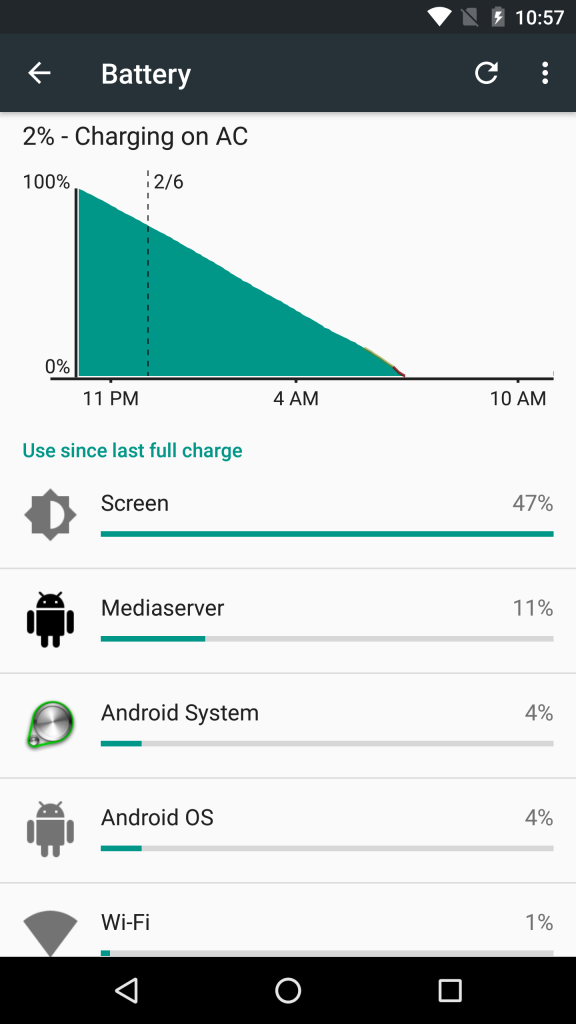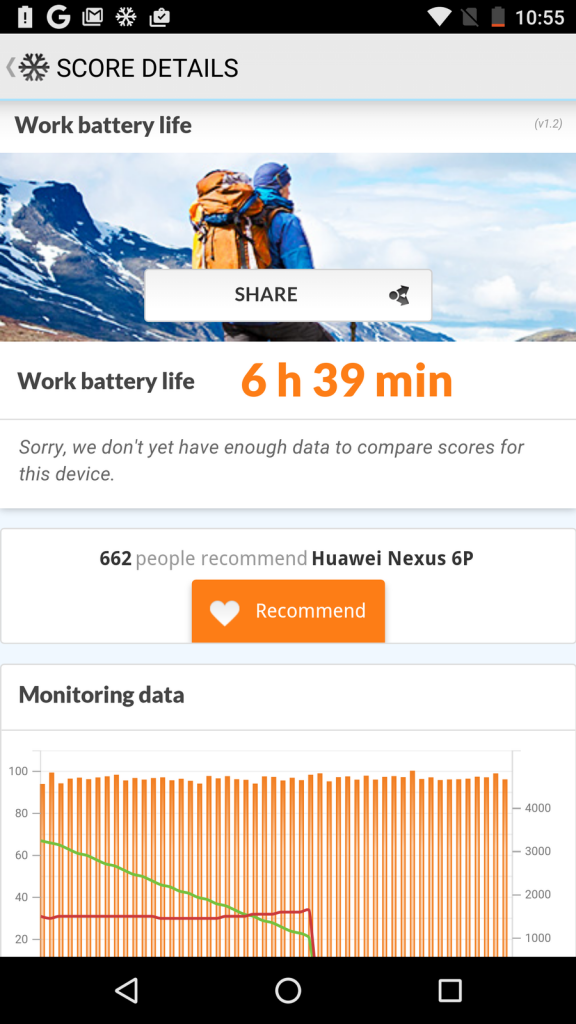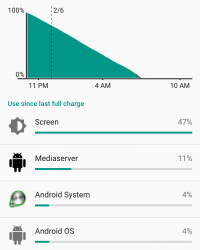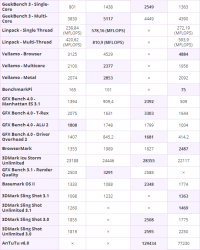Huawei’s success in the mobile biz didn’t go unnoticed, so it’s no wonder Google welcomed them into the Nexus program. From that initiative emerged the Huawei Nexus 6P, that we review in the following lines. The device is priced at $500 on Amazon and it’s the current Google Nexus flagship.
It’s also the first Nexus phone that Huawei made and it’s a 5.7 inch metal phablet, considered as the successor to the Motorola Nexus 6. As far as design goes, this is clearly the best looking Nexus model till now. It comes in matte gold, graphite, aluminum and frost and measures 7.3 mm in thickness. It weighs 178 grams and these mean that the device is slimmer and lighter than the Nexus 6 (10.1 mm and 184 grams).
It has the same thickness as the iPhone 6S Plus, but it’s also lighter. A good piece of news is that it’s slimmer than the Galaxy Note 5 (7.6 mm). Nexus 6P brings a premium build, using anodized aluminum and an unibody approach. It has a 3D curved glass panel upfront, offers great grip and it’s quite a long device, which means it’s quite hard to use with a single hand.
It has flat sides and a camera hump that gives it personality. There’s a solid build in the mix and upfront we find dual speakers, sensors, the earpiece, front camera and bezels, that aren’t exactly narrow. The back hosts the camera and dual LED flash, hidden under a glass cover, plus a microphone, laser focus and fingerprint scanner.
The top includes the audio jack and discrete antenna cutouts, while the bottom integrates an USB Type C port. To the left we find the SIM Slot, while the right side includes the dotted Power button, for improved feedback. Also there is the volume button pair and finally, this model has a gently curved back and great attention to details. It’s the best looking Nexus so far.
Hardware includes a 5.7 inch display, with an AMOLED panel and 2560 x 1440 pixel resolution, as well as 16:9 aspect ratio. Inside the device there’s a Qualcomm Snapdragon 810 v2.1 processor, an octa core 64 bit unit, the same one from OnePlus Two, basically. There’s the Adreno 430 GPU in the mix, 3 GB of LPDDR4 RAM, 32, 64 or 128 GB of storage and a 12.3 MP back camera on the specs list.
We’ve got an 8 MP camera available upfront and on the connectivity front there’s WiFi 802.11 a/b/g/n/ac, Bluetooth 4.2, USB Type C, GPS, LTE, DLNA and NFC. Dual speakers and 3 mics complete the feature list, plus the sensors: fingerprint, accelerometer, gyroscope, proximity, compass, ambient light sensor. The battery here is a 3450 mAh Li-Po unit, that on paper offers 440 hours of standby, 23 hours of talk time or up to 100 hours of music play. In our test, that includes HD video playback in a loop with WiFi on and brightness at 200 LUX, we achieved a pretty modest 8 hours and 48 minutes.
This means we surpassed the Samsung Galaxy Note 4 (8 hours and 30 minutes), HTC One A9 (8 hours and 29 minutes) and the Nexus 6 (8 hours and 30 minutes). We did come a long way below the iPhone 6S Plus (15 hours and 8 minutes), Galaxy Note 5 (11 hours and 39 minutes) and Huawei Mate 8 (9 hours and 51 minutes). In PCMark we reached 6 hours and 39 minutes, which could also be better, but at least it beats the OnePlus 2 (6 hours and 25 minutes), Lenovo Phab Plus (6 hours and 31 minutes) and HTC One A9 (6 hours and 17 minutes).
We scored below the Huawei Honor 4X (7 hours and 30 minutes), ASUS ZenFone 2 Laser (8 hours and 16 minutes) and Huawei Mate 8 (9 hours and 3 minutes). Charging requires 2 hours and 12 minutes, with an unofficial charger, because we couldn’t get a hold of the official one, having a test version available. At least we charged faster than the OnePlus 2 (2 hours and 13 minutes), HTC One M9 (2 hours and 20 minutes) and iPhone 6S Plus (2 hours and 57 minutes), but slower than the Nexus 6 (1 hour and 50 minutes) or the Galaxy Note 5 (1 hour and 27 minutes).
The Settings bit includes the Battery Saver option, that reduces performance, limits vibration and background data usage. There’s also a battery optimization feature, with a list of apps allowed to run in Doze mode. Doze lets you save power, when the device is left unmoved and without being accessed for a long period of time. It then proceeds to restrict access to the CPU and network for a few apps.
Now let’s talk about the acoustics. We’re getting dual front speakers here and no headphones bundled. Play Music is the player of choice, with the stock EQ, that involves genre presets, 5 sliders, Bass Boost, Surround Sound and more options. The actual listening experience involved a loud, clear and crisp sound, great bass and nice guitar.
I feel this experience maybe 10% below a BoomSound enabled HTC handset. There’s no muffling when the face of the device goes down on a table or something like that. We did a decibelmeter test and got to 81 dBA upfront and 79.2 dBA at the back, which is not very impressive, but in real life, the speakers are much louder. We surpassed the volume of the Huawei Mate S (80.7 dBA), HTC One A9 (80.6 dBA) and Nexus 6 (79.2 dBA), but we scored less than the OnePlus 2 (82 dBA), iPhone 6 (85.2 dBA) and ASUS ZenFone 2 (87.6 dBA).
There’s no FM radio here, in case you’re wondering. Now it’s time to talk about the display. This one is a 5.7 incher with an AMOLED panel and a Quad HD resolution, as well as 16:9 aspect. It has Gorilla Glass 4 protection, 518 ppi density and it has an oleophobic coating to protect it from smudges. It also brings 3D curved glass and it adopts a smaller diagonal compared to the 5.96 inch predecessor.
We don’t have any video player here, so we had to resort to the Photos app. The experience was nice, with a 16:9 aspect ideal for videos and vivid colors, plus a bright image and OK contrast. View angles are wide and deep blacks are available. Pixels are of the Diamond Pentile Matrix kind and the brightness level we measured wast at 505 LUX, which is pretty good.
It beats the Motorola Nexus 6 and its 374 LUX, plus the Samsung Galaxy S5 (480 LUX) and the OnePlus 2 (465 LUX). It’s still quite a bit below the iPhone 6 (570 LUX), iPhone 6S (618 LUX) and Galaxy Note 5 (747 LUX). If you enter the Settings area and the Display sub-section, you’ll be able to tweak aspects like brightness, Adaptive Brightness and Ambient Display, that’s a Glance-style feature, that shows notifications, time and other info on the screen in standby mode, when the device is picked up in the hand.
Then there’s also font size and in the Developer Options you can find tweaks for picture color mode, including SRGB, for a more realistic set of colors. Now let’s talk about the camera, a 12.3 megapixel unit, with 1.55 micron pixels and dual LED flash, as well as laser autofocus and F/2.0 aperture. The sensor here is a Sony IMX377 apparently and it doesn’t come with optical image stabilization, just in case you were wondering.
It’s a 4:3 module and upfront we find a Sony IMX179 8 MP shooter for selfies, with F/2.4 aperture. This one has 1.4 micron pixels. Nexus 6 had a 13 megapixel camera with OIS, so the evolution is strange here. Still, the camera app starts very fast and I’ve got to admit that the Nexus 6P takes the fastest pictures I’ve seen in a very long time.
The camera app has a simple UI, being the stock Marshmallow one. To the left we find options like Photo Sphere, Panorama and Lens Blur (change focus point after shot) and Settings (resolution: 12.2 MP in 4:3, 7.7 MP in 4:3 or 8.3 MP in 16:9). You can shoot video in 4K, Full HD or 720p and the front camera also does Full HD video.
Digital stabilization can be set to on or off and the panorama resolution is tweakable, too (high, normal and low). Location, Grid and burst settings fill in the blanks. To the top of the screen we had the Timer, HDR+ (On, Off or Auto) and flash options. With a single swipe you can alternate between shooting 120 FPS and 240 FPS slow motion video and the actual camera experience brought us very fast focus, very fast picture taking and not a very fluid zoom.
One quick way of accessing the camera is by double tapping the Power button. If you’re wondering, HDR+ handles dynamic range scenes and lower light scenes, by combining pictures together. The gallery of shots we’ve taken starts with this batch of shots, taken on a sunny day in mid February. HDR is very good and details look great. Selfies are crisp, but the background is a bit burnt.
I like the texture of the museum columns, statues and facade and the shadows are excellent. Zooming onto a statue placed high up, we registered no detail loss, luckily. Colors are very realistic and I’d put them on the LG G4 level. There was no blurry shot in this huge gallery and focus, as well as exposure felt perfect. The sun doesn’t burn pictures here and the landscape shots provided great details.
It’s a bit hard to focus in closeups, but in the end we did catch a few macros of flowers. Then we have a second gallery, of shots taken at sunset and indoors. The latter are crisp and then we got great looking flowers, a nice sunset view, with perfect hues. I like the pictures of moss and the sensor feels pragmatic when selecting the ideal exposure, white balance and brightness.
I’d say the colors are better balanced then on the excellent Huawei Mate 8. Panorama is quite wide, at 13.312 x 1830 and looks great. When it comes to dawn pics, this model handles them as well as the iPhone 6S. Nexus 6 did have better closeups, but overall it felt weaker than its successor and more washed out. I’d also place the quality very close to Galaxy S6 territory, which is a compliment.
The night time gallery showed us extremely bright low light captures, a powerful flash, but generally the shots felt more yellow-ish than on the Huawei Mate 8, but still great looking. Colors and clarity were good and the night time HDR was fantastic. Light halos weren’t that big and overall we were just a smidge inferior to the LG G4 night capture, but still very good.
Clearly, the Nexus 6P takes better night time shots than the iPhones. The videos it takes are in MP4 format and those in Full HD resolution and with 30 FPS have a 17 Mbps bitrate. 4K video capture has a 42 Mbps bitrate. We shot a first video with good clarity and colors, but it was also shaky and had a sudden exposure change. The 4K video capture is very crisp and has perfect clarity
The third video has a sudden exposure change and great microphone, plus great clarity and focus. Then we had a shaky video, with OK exposure and finally we did a zoom test, with no quality drop, which was pretty impressive. I have to say that the slow motion clips we took with the Nexus 6P were some of the best I’ve ever seen.
The night time video capture was blurry a bit and had OK colors. The flash made the capture grainy a bit, but street lights were captured nicely. I feel that overall the video capture was superior to the Mate 8, Mate S and ASUS ZenFones, plus the LG G4, as well as pretty much all Huaweis from last year. I also had a gander at the Nexus 6 video capture and felt that the Nexus 6P was superior, minus the night time capture.
Editing is done with the Photos app, with features like Auto, Light, Color, Pop, Vignette, Filters, Crop and Rotate. We then tested the temperature and got to 35.3 degrees Celsius, after playing the game Riptide GP2 for 15 minutes, so there’s no overheating. On the connectivity front, there’s WiFi 802.11 a/b/g/n/ac dual band support, Bluetooth 4.2, USB Type C, LTE with up to 300 Mbps download speed, GPS, DLNA and NFC. The SpeedTest offered us 11 ms ping and 27 Mbps in download, as well as 25 Mbps in upload.
Calling offers good noise canceling, a loud speaker and clear sound, as well as good signal. Now it’s time to talk about the browser and benchmark. Chrome is rather slow, but it has fluid scrolling. The stock keyboard is comfy and there’s also Swype in the mix. We got good results in the browser benchmarks, with 4884 points in Vellamo, 2487 points in BrowserMark and 876 in Sunspider, which are excellent, but inferior to Safari.
Nexus 6P certainly doesn’t have any lag, it has a fluid UI and everything feels very smooth on it, so performance is top notch. Games run in excellent fashion, from Grand Theft Auto Liberty City Stories to Riptide GP2. In benchmarks, we compared the Nexus 6P to the OnePlus 2, Galaxy S6 Edge+ and iPhone 6S Plus. You can tell that the Snapdragon 810 CPU is handling a Quad HD resolution here, so that’s why scores aren’t exactly stellar. Here are the results:
The results are below the Exynos 7420 model in 80% of the tests. We even got beaten by the OnePlus 2 in some benchmarks, in spite of having the same CPU. We’re placed on the 13th spot in our top of AnTuTu-tested models, between HTC One M9 and Huawei Mate S. As far as software goes, this phone runs Android 6.0.1 Marshmallow in stock flavour, with Doze and improved permission management for apps.
You can configure which apps are allowed to access which permissions and there’s a new app drawer, with an all white background and a big search area at the top, plus the 4 most often used apps handy. Multitasking and dropdown are the same as in Lollipop, with a carousel and notifications and Quick Settings. Google Now on Top is the core feature here, being able to read the screen, in the likes of Chrome, Gmail and Play Music and give feedback to that, or questions you may have about them.
For example, if you get a promo or teaser for a movie via Gmail, G Now reads the screen and shows you times and prices for the movie. Continuing the list of Marshmallow features, we’ve got Android Pay support and the ability to Explore the storage freely and better manage RAM. Text selection is improved and the Silent mode is back, plus the microSD card storage is perceived as internal storage now.
You can also control the link behaviour in apps and use custom popups in Chrome. The fingerprint scanner has a fast setup and is very accurate when being used to unlock the device. The preinstalled app list is quite lite, so there’s no bloatware here. Here are the preinstalled apps:
- Calculator
- Calendar
- Camera
- Chrome
- Clock
- Contacts
- Docs
- Downloads
- Drive
- Gmail
- Hangouts
- Keep
- Maps
- Messenger
- News & Weather
- Phone
- Photos
- Play Books
- Play Games
- Play Music
- Play Store
- Settings
- Sheet
- Slides
- YouTube
Overall, the software is excellent and fluid, but some aspects are still lacking, like the lack of customization and themes and multi window mode, that will come to Android N. Now it’s time for the verdict!
Here are the Pros:
- most beautiful Nexus phone so far
- good speakers
- great display
- very fast camera
- great camera, even video capture and low light capture
- very fluid UI
- snappy functioning
- no bloatware
- fast fingerprint scanner
And the Cons:
- battery could be better
- CPU below Exynos 7420
- benchmarks are rather modest
- decibel measurement is not great
- hard to focus in closeups
- no OIS
So, things are clear: this is the best looking Nexus phone ever and the best performing one, almost flawless in the multimedia area and sporting an excellent camera. It beats the Nexus 6 in most areas and it’s very fluid and fast. Updates are guaranteed and while the general package is OK, battery could be better. You can find the updated price for the device here.
Huawei Nexus 6P Video Review