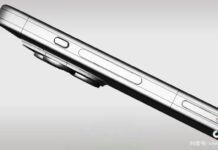iPhone 4S and iPad 2 users rejoice, as you just got the long awaited method to jailbreak your iOS 5.0/5.0.1 device easily: Absinthe. This software was detailed yesterday, but today we also get the Windows version! Absinthe is compatible with the iPad 2 running iOS 5.0.1 and 5.0, plus the iPhone 4S running iOS 5.0.

You can download the software from here and if you’re an iPhone 4S owner, know that you can keep running iOS 5.0 in case you want to unlock the handset in the future, or go with iOS 5.0.1 if you don’t. The following steps must be taken for a smooth installation: extract Absinthe and run it, connect the iPhone 4S/iPad to the PC and press the Jailbreak button, complete the several steps of the jailbreak, reboot the device once it’s done. Once the device booted, you’ll see the Absinthe icon on the home screen of the tablet or phone. You tap it and the device will reboot.
In case the site is down and you unit won’t reboot, you should access Settings > Network > VPN and turn the VPN on. You’ll get an error message, but that’s normal. After the reboot Cydia will be installed and you’ll move on to enjoy the experience as one should on a freshly jailbroken unit.