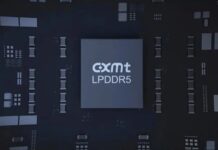Samsung Galaxy Note 8 doesn’t have the problem of the predecessor anymore, since the Galaxy S8 proved that Samsung is way past the Note 7 scandal. It’s now time for an encore, basically a bigger Galaxy S8+ with a stylus. That’s what the Note 8 is and that was made clear ever since it was unveiled in August, although it’s the dual camera that makes it special. Priced at $950, the device got reviewed below.

This 6.3 inch phablet is very narrow, although it’s long, which makes it easy to wield, even with a single hand. By the way, for those of you wondering, we’ve got the black, Exynos 8895 64 GB dual SIM model. The handset is very long and narrow, plus it has curved glass panels at both the front and back. The metal frame is sandwiched between them and the grip is quite good.
In spite of all that glass, this is not a slippery phone. The premium build is here for sure and we’ve got Gorilla Glass 5 panels at both the front and back. We also have curved corners and in case you’re wondering about measurements, the Note 8 measures 8.6 mm in thickness, compared to the Note 7’s 7.9 mm or the Galaxy S8+ 8.1 mm. It weighs 195 grams, but you can’t feel it, because the weight is well distributed and the device is very long.

To make it clear, this is 11 grams heavier than the iPhone 7 Plus, which is already a heavy phone. Obviously, this device is also dust and water resistant and to be frank, it may feel like it’s too long for most users. Available in black, blue, orchid gray maple gold and pink. It’s an elegant, premium and comfy machine, a work of engineering and art fused together. I feels pleasant to touch, to use and feel.
Now let’s talk about the display! We get a 6.3 inch screen here, of the Infinity Display variety, with curved corners and edges. There’s a Super AMOLED panel here, with a Quad HD+ resolution and narrow bezels. The aspect is 18.5:9, atypical and HDR10 support is also in the mix. There’s even a sort of 3D Touch thingie, in the Home button area. Anyway, leaving aside all the fancy names and technologies, my own visual experience was certainly immersive during playback.

The screen was bright and crisp, things get really cinematic and colors pop up. The black is deep and contrast was perfect. Wide view angles? Check! Pixels have a Pentile Matrix arrangement and using our luxmeter we measured a value of 513 LUX units, which is great, but the Galaxy S6 Edge+ pulls off almost double with its special Sun Mode. Still, this value is superior to the Galaxy Note 5 and HTC 10.
Still there are brighter phones out there, like the iPhone 7 and OnePlus 3. Settings are hugely generous, too generous maybe? There’s brightness, auto brightness, Blue Light Filter and a Screen Mode, the classic Samsung one. There’s Adaptive Display, AMOLED Cinema, AMOLED Photo and Basic. We’ve also got a color balance slider here, to tweak those R, G, B hues, each with a slider.

Interestingly the default resolution is Full HD+, which is 2220 x 1080 pixels, but you can go with 2960 x 1440 pixels with a swipe. Then there’s screen zoom, font size and type, Home Screen Layout, full screen apps and Easy Mode. Icon frames are tweakable and the Edge Screen is still happening for some raeson. The status bar and nav bar are also up for customization. I liked that we can block accidental touches and then there’s Video Enhance.
The Note 8 has an Always On Display, that shows notifications, clock, content and a picture, plus an S-Pen note even. This is an overall solid screen, very immersive and appealing with all the HDR goodness and contrast. Time for the hardware checkout! The smartphone comes with either a Snapdragon 835 or Exynos 8895, both 10 nm powerful chips. There’s also 6 GB of LPDDR4 here, 64, 128 or 256 GB of storage, a microSD card slot and obviously there’s no lag or problem with performance.

The device runs Riptide GP Renegade like a champ, with excellent frame rate, max details and great shadows and textures. We also did benchmarks, like Quadrant, in which we surpassed Galaxy S8, HTC U11 and LG G5. Still, we scored below the Galaxy S7 Edge and HTC 10. In AnTuTu 6 we placed 4th, behind HTC U11 and iPhone 7 Plus, but above the LG G6 and Sony Xperia XZ Premium. GeekBench 4 brought excellent results, like the single core placed the device third, while in multi core was first, but that was before the iPhone 8 came out.
In 3DMark Slingshot Extreme we placed above Google Pixel XL and Huawei Mate 9, but also below the Galaxy S8 and Xiaomi Mi 6. Temperature-wise there was no problem, since we got to 38.2 degrees after running GFXBench and 34.3 degrees after playing Riptide GP Renegade, so there’s no overheating. Time to talk about the battery, a hot topic if we look at the previous Note.

This time we get a 3300 mAh unit, which is less than the 3500 mAh one of the Galaxy S8+ and the same capacity of the Note 7. Samsung offers wired fast charging, plus wireless charging on the phablet. On paper we are promised up to 74 hours of MP3 playback or up to 16 hours of video playback. In reality, in our own test, we achieved 13 hours and 24 minutes of video playback, which is still great, basically one full season of Netflix TV shows.
This beats the Xiaomi Mi 6 and iPhone 7, but stil it’s inferior to the Galaxy S7 and Huawei Mate 9. We also did a PCMark test and achieved 9 hours and 14 minutes, which is good, but somehow I wanted more here. Maybe go past 10 hours, maybe 11 hours… I guess I’ve been spoiled by the likes of Galaxy S8 and Xiaomi Mi 6, that do better. At least the Note 8 beats the Note 5 and Huawei Mate 9 Pro.

Charging is quite OK, at 1 hour and 38 minutes and that’s a 1 minute bump from the S8 and also better than the HTC U11 and LG G6. We also did step by step charging, reaching 7% after 5 minutes and 20% after 15 minutes, or 39% after 30 minutes. One hour of juicing took us to 76%. Settings include Auto Check and One Touch Optimization. There are also these modes: Optimized, Game, Entertainment and High Performance, but those are in the Performance area, not battery area.
There’s of course Power Saving, with the Off, Mid and Max options available. You can also stop apps that are using too much battery in the background. On the audio front there’s a single speaker at the bottom, which may have let some people down, since users were demanding a stereo speaker system for a while now. Bundled with the phones there are AKG tuned headphones, much like those bundled with the Galaxy S8.

32 bit music, DSD support and dual headset connections on Bluetooth are all here. We used Google Play Music to enjoy music and we get the usual detailed and ample Samsung equalizer. That one offers a bass/treble knob and an instrument and vocal one, plus 9 custom channels with sliders to play with. UHQ Upscaler, Surround, Tube Amp Pro, Concert Hall and more are on offer here.
Adapt Sound and personalizing your own experience are on the table, competing with similar features from the HTC U11. Now when the songs started playing we were met with a high volume, a clear sound and finally a superb bass. There’s no distortion, vibration or problem. Voices and high notes were also reached in great manner. The headphones were just like the Galaxy S8 ones, which is to say that they were comfy, elegant, loud and cancelled noise fine. Bass was rather modest on them though.

We did a decibelmeter test too on the speaker at the bottom, reaching 84.4 dBA at the front and back with an acoustics sample, which is better than the LG G6 and Huawei P9, but inferior to the Huawei P10 Lite. The other test involved the game Riptide and we reached 99.8 dBA in that test, placing the phone on the third spot. We beat the Xperia XA1 and HTC U11, but scored below the Xperia XA1 Ultra. Great acoustics all around so imagine what two speakers could do!

We have finally reached the Camera, the famed dual camera, that recently got high praise from DxOMark. We’re no photo authority, but we do take tests like these very seriously. Thus, let’s proceed! Note 8 comes with a dual camera at the back, a first for Samsung and a first for their Android efforts. We also get dual OIS for each sensor, which is once again something you don’t see every day on a modern smartphone.
There’s 2x optical zoom, Live Focus, an LED flash and one of the cameras has a telephoto lens, while the other has a wide angle one. The telephoto one has 4:3 aspect, a 45 degree lens and F/2.4 aperture. The other one offers Dual Pixel tech, F/1.7 aperture and a 77 degree angle. Selfies are taken with an 8 megapixel camera, with F/1.7 aperture and it has its own version of Bokeh/Portrait, via the Selective Focus feature.

It can also take wide selfies, by the way. As far as the UI is concerned, it’s minimal and 90% similar to what we saw on the Galaxy S8. Picture taking was uber fast, focus and zoom were snappy too, basically everything was great. You can zoom in with the shutter button, by dragging it on the screen, which reminds me a lot of the LG G6 to be honest. The capture Modes include Auto, Pro, Panorama, Slow Motion, Hyperlapse, Food, Virtual Shoot and we also get that X2 instant zoom and I do mean INSTANT, zero lag.

There’s also Live Focus, which is basically Bokeh, Bixby Vision, that identifies objects and stickers. HDR, Motion Photo and RAW capture fill in the blanks. Time to check out the gallery (day time) and we start off with a fantastic zoom, with perfect colors and a great clarity. Loads of details were capture by the two cameras, even though we’re not operating on a 23 MP level.

The Panorama had a generous resolution, at 26.048 x 1936 pixels and there was no sign of it being curved, luckily. HDR is also OK and it highlights the details of the shots we took, even in the brightest of lights. Focus was as usual snappy and spot on and I want to highlight the quality and realism of the green hues captured by this camera. It’s a long way from the way Huawei P10 Plus and Xiaomi Mi 5 messed up the greens, making them look like radioactive spinach.

Objects, people’s faces, buildings, all of them have a perfect texture. There aren’t any edges and objects afar colliding into each other visually. Not one shot has failed here, well maybe except for the selfies. I was expecting much more and felt a bit underwhelmed. We had burnt backgrounds and a not so clear set of shots with the front camera. Maybe the powerful sun was to blame?

The face was rendered OK, but somehow I wish we could be on par with the Xiaomi Mi 6, which was stellar in this area. The front camera’s selective focus also took a bit to get used to. Back to the main cam, closeups are downright perfect and I have to compliment Samsung for their fantastic zoom. Even if you go past 2X, even 4X, things tend to look great. In spite of all that praise, it’s hard for me to totally consider this a superior phone compared to the HTC U11 and Galaxy S8. We have a few Bokeh shots here to show what the Live Focus can do.
They still hold their own in front of the Note 8, even though the zoom and Portrait are nice extras. What’s clear is this: the Note 8 is the best dual camera phone of 2017. It totally beats the LG G6 and Huawei P10, as well as the iPhone 7 Plus. Now let’s see how we did in low light conditions. Pics were very bright during the night time, so brigh that the sky was clearly represented, something that doesn’t come easy on the best of phones even.

I loved the flash and the way it doesn’t drown the image in white, it just lights things up and makes the colors vivid. Clarity was perfect, street light halos had the proper size and there was no yellow, no weird blue or pink hue. Zoom was once again excellent, as was the texture of buildings and objects. Quality was day-like and things were really picture-perfect.
Zero fails, all the way, like the day time. I feel tempted to say that this is the best night time shooter I’ve seen in 2017, although the HTC U11 may have something to say about that. The LG V30 too. I even feel a slight bump from the Galaxy S8 to be honest. Moving on to the video, we shot in MP4 Full HD, at 60 FPS and 28 Mbps. The result was a bright and crisp image, with great clarity and no trace of burn.
We also tested the stabilization of the cameras, with pretty good results. We went down some stairs, taking big steps and everything was smooth. There was no flicker, no focus loss, no problem. Great stabilization and not at all far from the fantastic SteadyShot of the Xperias. I’d say that the microphone was also top notch and the 4K video capture was perfect, capturing a very nice hue of blue and offering a 48 Mbps bitrate.
4K 60 FPS video capture should also arrive soon, from what I’ve heard. Basically, things are flawless here too. The front camera also captures pretty OK video for vloggers, with a pretty OK skin texture and the stabilization was also nice. The background was a bit blurred though and some burn popped up. Focus was perfect all the way and I have a feeling I could tape hours of footage with this phone and I wouldn’t lose focus once.
Exposure change was superb and discrete, plus it was subtle, fast and efficient. Brightnes, clarity, colors all were top notch, but you must remember one thing: the Galaxy S8 also did that a few months ago. I honestly can’t feel any difference between the two, maybe a plus in zoom for the Note 8. When it comes to low light video capture, we shot in Full HD, at 14 Mbps and 30 FPS.
Things were very bright, zoom was a star again, not dropping any of the clarity even after 2X. However, my eagle eye noticed a slight amount of grain that shouldn’t be there and I mean in general, no specific situation. Street light halos had a reasonable size and object tracking when panning was spot on. I noticed some extra reflections compared to other phones, when you’re working with many light sources.
They’re shown as dots that move throughout the filming, but they’re not very bothersome. The microphone was awesome and I’d say that this video capture is top 3 material for sure, on par with the Galaxy S8 and HTC U11, plus the Xperias. With the camera done, it’s time to take care of productivity. We tested the Samsung browser out of curiosity and found it to be very fast and snappy.

It also has some nice extensions like Close By, Content Blocker, QR Code Reader and Quick Menu. Benchmarks were solid in Chrome (Vellamo and Sunspdier) and the keyboard is big and comfy for virtual input. You can also write fast by using a stylus, as this option is also provided. Moving on to the connectivity, we have the dual SIM version of the Note 8 here and it uses a hybrid SIM slot, that works for both the microSD and the second nano SIM.
There’s also a single SIM version of the phone out there. Other features include Bluetooth 5.0, Miracast, USB Type-C, LTE Category 16, WiFi 802.11 a/b/g/n/ac with MU-MIMO, GPS, Galileo and Glonass. The Dialer offers a Speed Dial feature and the calls were very loud and clear, plus we had good noise cancelling. The Speed Test we did showed a value of 41 Mbps in 4G downloads and 47 Mbps in uploads. On WiFi we were at 25 Mbps and 26 Mbps on one local company and 66 Mbps and 91 Mbps on another. I’m sure higher speeds can be attained with a proper router and provider. The first one offered 200 Mbps downloads and the second 500 Mbps, but as you can expect, it’s not all there in WiFi and multiple PCs.

And here we are finally, with the OS analysis, that involves both software and of course, the star of the show, the S-Pen stylus. Samsung Galaxy Note 8 runs on Android 7.1.1 Nougat and luckily this time around Bixby fully works, unlike when we tested the Galaxy S8 and it was just in testing phase. Now Bixby once again gets its own physical button, like the S8 and finally we could test it out, voice command and all.

Its dedicated homescreen includes nearby places, weather, activity, health and news. Bixby is capable of showing reminders, proposes actions and suggestions, recognizes objects with Bixby Vision and you can even use voice command to start up Play Store and install an app, everything with voice command. It’s also very snappy and quite natural in responses. I’d say it’s a pretty decent rival for Siri and Google Assistant.

Edge shortcuts are still in the mix, shown on the device’s curved edges, as a series of vertical shortcuts. The whole UI and experience is 99% similar to the Galaxy S8. We also get split screen, carousel multitasking and the new and minimal Samsung experience. Keep the homescreen pressed and you access the widgets, wallpaper and grid/layout. It’s finally time to talk about the S-Pen, the brand new waterproof and dust proof stylus, that offers 4096 levels of pressure and has a clickable end. It lets you write on the standby screen and lets you take endless pages of notes on that area.

You can even put them on the Always On screen. The features triggered by the stylus include Smart Select, Create Note, Screen Write, Live Mssage, Translate and Bixby Vision, plus Glance and Magnify. Smart Select lets you select portions of the screen to capture and you can even select a bit of a video to turn into a GIF. The Create Note feature lets you write, draw with a variet of brushes, scribble, make lists, whatever you want, using the stylus.
Screen Write lets you take a screenshot and write on the screen, while Live Message is a way to animate the text and drawings on top top of pictures, much like an Apple Message effect. Translate does it says, in 30 languages, while Glance lets you maximize a minimized screen by hovering the S-Pen on top of it. Magnify is a magnifying glass and that’s about it.

I have to say that while the S-Pen is very light and compact, it’s still the best stylus bundled with a smartphone nowadays, having absolutely no rival on the productivity market. It makes anyone feel like an artist when drawing and a person who can really write coherent notes, when note taking. Settings are rather typical and while they’re many, they’re also well organized.
We’ve got Air View for S-Pen, pointer options, Smart Stay, Game Launcher, One Hand Mode, Smart Capture, Dual Messenger (yes, two instances of Facebook on the same device, you read it right). The fingerprint scanner is still not very comfy to reach and I actually pressed the Bixby button by mistake a bunch of times while trying to reach it. It’s got a 20 step setup, but it unlocks the device rather fast.

The iris scanner feels snappier in both setup and unlock compared to the Note 7. Face Unlock was actually shockingly efficient, with instant unlocking, so you’re all covered with security here. The preinstalled apps list includes Samsung Health, able to measure your pulse, stress level, oxygen level and more, plus step counter and check our sleep pattern.
There’s also Galaxy Apps as the Samsung app store and Pen.Up as a social network for people who like to draw and share art. Microsoft Office apps are also here, plus something called Samsung Members, able to perform diagnostics on your device. Secure Folder is also here for a total of 40 apps, of which you can disable quite a few in case you’re not using them all.

So, we’re at the end of the review, so I guess it’s time for a verdict.
Here are the Pros:
- comfy phone thanks to narrow waist
- looks pretty
- great camera
- solid battery
- loud speaker
- bright screen
- immersive screen
- Bixby is great
- S-Pen has no rival
And the Cons:
- pricey
- selfies should be better
- tall phone for the average users
- no stereo speakers
- the fingerprint scanner is uninspired
This is the ideal phone to get for the enterprise/business area. Managers have no excuse to not get this device, as it would aid them a lot with note taking, sharing, scribbling and generally just working. It’s an elegant phone and quite the jump from the Note 5, since the Note 7 doesn’t count anymore. It’s not as pretty or compact as the Galaxy S8, but among the dual camera shooters it’s chief in looks and quality.
It’s not a smartphone for me, it’s for the “one percenters”, the rich guys, the Wall Street and PR manager types, the Don Drapers of today. Still, if you have the Galaxy S8, hold on to it, as the upgrade isn’t exactly huge. If money is not an issue, run, don’t walk to get this, if you only want Android in your life. You can get the device here.